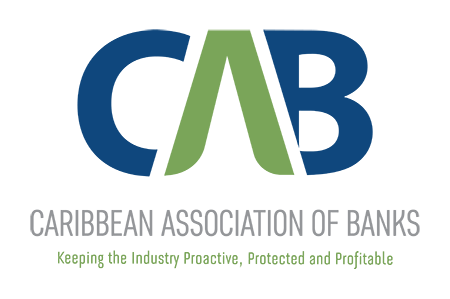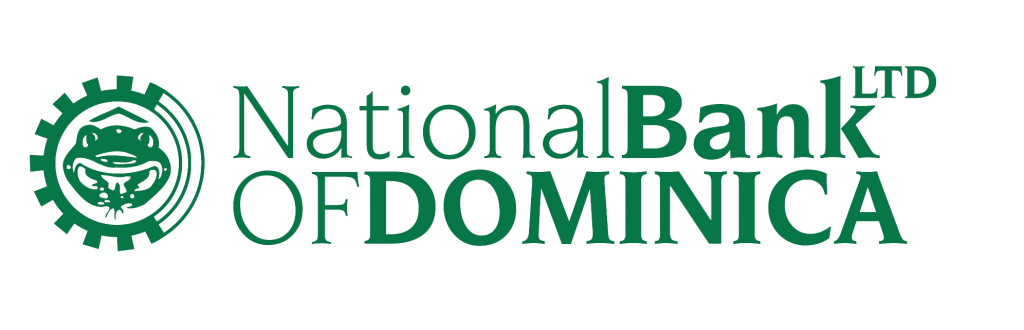No Fees
There are no fees for using DCash
Contactless Payments
DCash is contactless
Cross-border transfer
Safely and instantly transfer digital EC currency between DCash Wallet users
Safety
If you lose your smart device, you do NOT lose your DCash.
What is DCash?
DCash is a digital version of the Eastern Caribbean (EC) currency. It is a faster, safer, cheaper way to send and receive EC currency.
DCash wallet allows you to:
- Send and receive digital EC currency – locally and cross-border
- Purchase goods and services – locally and cross-border
- Manage digital EC currency
- cashIN and cashOUT digital EC currency


Download DCash Today!
Download and experience DCash.
Transfer digital EC currency between DCash Wallet users or DCash Merchants, locally or within Antigua and Barbuda, Dominica, Grenada, Montserrat, Saint Kitts and Nevis, and Saint Lucia. Enjoy these great features at your convenience from anywhere, at anytime.
Merchant App
Customer App
Register for DCash
Before downloading the DCash app, please fill out the online application form below. Once your application is verified you will receive an invitation code.
Merchant Registration
- Visit the App Store or the Google Play Store to download the DCash App.
- Download the DCash Merchant App.
- Open the App and click ‘Sign up with a code’.
- Scan the QR code, or manually enter its alphanumeric equivalent.
- Follow the prompts to enter the requested information, including your bank account number (remember to submit the same information when you pre-registered on the NBD website). Review the information and agree to the terms and conditions.
Consumer Registration
- Visit the App Store or the Google Play Store to download the DCash App.
- Download the DCash Wallet App.
- Open the App and click ‘Sign up with a code’.
- Scan the QR code, or manually enter its alphanumeric equivalent.
- Follow the prompts to enter the requested information, including your bank account number (remember to submit the same information when you pre-registered on the NBD website). Review the information and agree to the terms and conditions.
Merchant Registration Form
Consumer Registration Form
Frequently Asked Questions (FAQs)
The DCash pilot involves the secure minting of a digital version of the Eastern Caribbean dollar (DCash) as legal tender. The Eastern Caribbean Central Bank (ECCB) is the monetary authority of the Eastern Caribbean Currency Union (ECCU), and will remain the sole authority to mint, issue, and redeem DCash.
Yes. The ECCB considers DCash as legal tender, under currently enacted legislation.
Only the user’s financial institution has access to their personal data, which is transmitted exclusively via an encrypted channel. Where any personal data is stored on disk, it is encrypted and stored in a secure facility. Where applicable, all procedures will ensure compliance with GDPR, and other international standards, as well as relevant local and regional laws pertaining to data protection.
No. The DCash is NOT a cryptocurrency. Unlike Bitcoin, DCash cannot be mined. DCash is legal tender, issued and created by the ECCB, and backed by the region’s foreign reserves with the same parity as its physical EC currency equivalent.
No. There are no fees for using DCash, during the pilot.
The DCash Wallet gives you a choice on how to sign up and register for an account–either through your bank or by using your government-issued ID. information. To register with NBD, fill up the form above and submit.
To view your transaction history, tap History on the wallet home screen. Your most recent transactions will be on top; scroll down to see earlier transactions. Tap on a specific transaction to view details such as notes and transaction times. View video.
- Tap Receive on the wallet home screen.
- Your payment code is displayed on your mobile device. The person from whom you are receiving money can simply scan this with the camera on their mobile device, or they can manually enter your payment code.
- Otherwise, tap Share Payment Code to send a clickable link of the code (via text message or another app).
- Optionally, you can tap Specify Amount to set the amount of money you’ll receive. When you’re done adding an amount, tap Confirm Amount. The specified amount is added and will be deducted from the other person’s account when they pay.
Note: The payee has the option of editing the payment amount before authorizing and sending it to you.
- Tap Pay on the bottom of the wallet home screen.
- There are three ways in which to send a payment:
- Payment QR Code If the person or merchant to whom you are sending money has the DCash wallet application, you can simply scan their payment QR code with your mobile device.
- Paste the Payment Code – If you’ve received the payment code of the recipient (via text message or another app), you can either tap the link, or copy and paste it into the app.
- Enter the Payment Code Manually – To type the payment code yourself, tap Enter Code Manually.
- After you scan the payment QR code, tap the payment link, or manually enter the payment code, tap Continue, then enter the amount of the payment
- Tap Continue again.
- On the Review Payment screen, make sure that the recipient and amount of the payment are correct.
- Slide to Send the money.
- Select Forgot Password and enter your email.
- Next, you will receive an automatic email from the system.
- Review the email to find out what your temporary password is. If you don’t receive an email check your Spam.
Note: Use all of the symbols that are given for the temporary password in the email. The password provided is case sensitive and be sure to copy only the password, and not any additional spaces on either side. Example of a temporary password: dlcslovnfsx5do3xzp3q====
- Log into the application using the temporary password.
- Once logged in, you will be prompted to create a new password.
- Create a new password based on the requirements outlined.
- Next, select Change Password.
Yes. As part of the “cash-in / cash-out” service, you can convert your DCash back to cash at participating merchants and/or approved service providers, or credit it to your account at participating financial institutions.
Yes. Wallets will have tiers with different transaction limits.
No. Like all forms of cash, DCash is non-interest bearing. As a result, DCash will not be a substitute for savings.
Yes. DCash Wallet will work regardless of your physical location.
The pilot is being developed by the ECCB as a test and demonstration of the possibilities of a long-term commercial offering. The pilot platform is owned by ECCB.
No. DCash operates alongside physical cash, and other payment platforms, providing consumers with expanded options to meet diverse payment and transfer needs with ECCU.