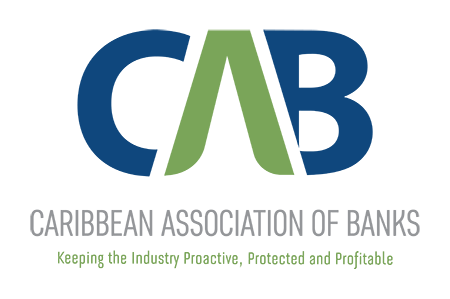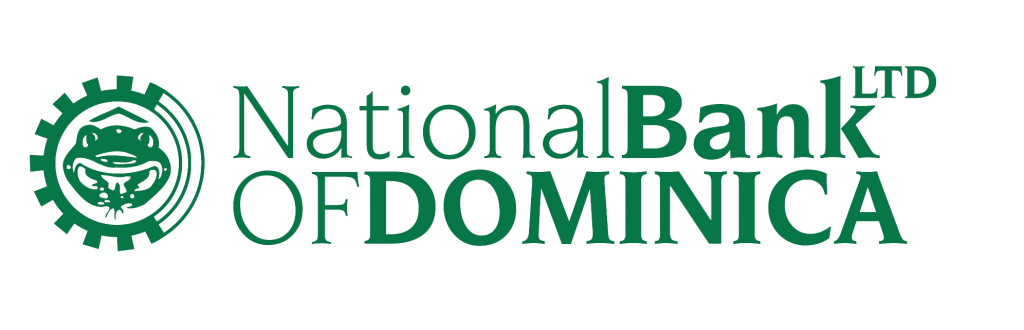NBD SECURITY
Account Security
Please call us at 1-767-255-2300 or email us at [email protected] if you think you have received a fraudulent message or have been affected by a scam.
Online, e-mail and mobile security
Learn how you can protect yourself online
Online Security
For most users, their home computer holds personally identifiable information. Therefore, it is important that your computer is secured. To help protect your computer and your personal information, consider the following tips:
Password and PIN Protection. Your first line of defense on the Web is creating the strongest password possible to protect your computer, your data and your online accounts.
Protect your answers to security questions by not selecting questions easily determined through internet searches or social media sites. We will never ask you to provide answers to your security questions via e-mail.
Be aware of your surroundings when you are logging on to your computer, are at the ATM, or doing anything else where you are entering a password or viewing personally identifiable information. Make sure that no one else can view this information by shoulder surfing.
Always log off from your online banking connection and any website after using your credit or debit card, or other sensitive information. If you cannot log off, quit your browser to prevent any potential unauthorized access to your account information.
Be sure you have an up-to-date firewall and anti-virus program installed on your computer. Be sure to keep your web browser and computer operating system current and up to date. Before downloading an update to your computer program, first go to the company’s website to confirm the update is legitimate. Install, run, and keep anti-virus and other software updated.
If you believe your computer has been taken over by an outside source, disconnect it from the Web. Then contact a computer professional for help.
Use secure websites for transactions and shopping, using merchants you trust. Transactions should take place on secure connections identified by the lock symbol in the lower right-hand corner of your web browser window, or “https://…” in the address bar of the website. The “s” indicates “secured” and means the web page uses encryption.
Public computers or internet connections should be used with caution.
Avoid downloading programs or attachments from unknown sources. Be careful with programs ending in exe, .com, .scr, .bat or .pif. Sometimes “free” programs like screensavers contain malicious viruses, malware, or adware.
E-mail is an important and easy to use form of communication. However, it can be used to trick you out of important information. It is important to be aware of the potential risks associated with e-mail.
The most common form of attempted fraud using e-mail is Phishing. Phishing refers to suspicious e-mails you may receive at your home and/or work e-mail addresses. The e-mail appears to be from a legitimate company where you may have an account. The e-mail will typically state that “the company is updating their records and they need you to verify some account information.”
E-mails direct the recipient to a website that looks like the actual site and then asks the recipient to disclose card account numbers and PINs, passwords and other personal information. The fraudsters have no idea where you actually have an account, they are simply targeting companies where many individuals have accounts.
If you think you have received a phishing e-mail related to NBD, please forward it to [email protected]
Keeping the following points in mind will help you determine if you have received a fraudulent e-mail:
Look for graphics that seem odd, misshapen, or incorrect. This is a sign that the fraudsters took our graphics to make their e-mail or website seem more realistic.
Look for introductions that may seem strange from what you would expect from us.
Many fraudulent e-mails claim there are serious issues that you need to address right away. If in doubt, call us at 1-767-255-2300.
Links to sites will often appear legitimate until you click on them and find that it has taken you to a different address that could potentially expose you to viruses. In addition, the page may request that you enter information in an effort to steal your personal information and gain access to your accounts.
You can enhance the security of mobile devices such as cell phones by requiring a pin number or password to unlock the device. For added protection, you may also consider installing security applications.
Delete text messages from any financial institution before lending out, discarding, or selling your mobile device.
If you have elected to receive text messages about your accounts from NBD and lose your mobile device, contact us to remove the number from your account.
If you use your mobile device to access the mobile banking system and lose your phone, there is no information about your accounts stored on your phone. Your accounts can not be accessed with the device unless a person has your username and password.
Do not include important information such as account numbers in text messages.
If you receive a text message asking you to update your account information or activate an account it could be an attempt to get your personal information called smishing. Be wary of unexpected text messages.
Password Security
Creating strong passwords and managing them well to protect your information. When creating and managing your passwords, there are a number of dos and don’ts.
Use BOTH upper and lower-case letters.
Use numbers and special characters. The more randomly you place them in your password, the better.
Create different passwords for different accounts and applications.
Change your passwords every few months.
Keep them to yourself. Avoid giving out your password to others. Once it’s out of your control, so is your security.
Consider using a phrase or a song title as a password. This may help you to easily remember your password. For example, “Somewhere Over the Rainbow” becomes “Sw0tR8nBO” and “Smells Like Teen Spirit” becomes “sMllsLK10nspT.”
Use a completely unique password.
Don’t use the same password for different accounts or applications. If one account is breached, the others will be at risk as well.
Don’t use your NBD password for online shopping sites or free e-mail accounts (Hotmail, Yahoo!, Gmail).
Don’t create a password using your user name in any form (reversed, capitalized or doubled).
Don’t use your name, or any other personal information that could identify you. This includes the names of your pet/s friends/family, birth dates, phone numbers, license plates, car models or addresses.
Don’t use any word found in a dictionary longer than three letters. Hackers use automated programs to crack passwords using special programs that scan for any word found in a dictionary. This includes any word spelled backwards.
Don’t use numbers in place of letters. For example, “Password” becomes “Pa55w0rd.” Dictionary programs are also equipped to combat this technique.
Don’t create a password of keys next to one another on the keyboard (asdfghjkl) or all one letter or number (aaaaaaaa or 444444444).
Don’t use dates to create a password (for example, AUguST2001).
Don’t re-use any of your last 10 passwords.
Don’t share your password with others.
Don’t write them down and store them near your computer. It’s like a key under a welcome mat. It’s the first place someone might look.
Don’t enable the “Save Password” option if prompted to do so. Pre-saved passwords will make it easy for anyone else using your computer to access your accounts.
Identity Theft
Learn about identity theft and many other common scams
Fraudsters use many means to find their targets including: mail, social media sites, telephone books, and online chat rooms. First and foremost, use common sense. If it sounds too good to be true, it probably is.
Identify theft
Identity theft is a growing epidemic. There are many forms of identity theft. One of the most common uses of stolen identity include gathering enough personal information to gain access to the victim’s actual accounts.
Unsolicited calls
Never give your financial information to anyone who contacts you out of the blue, whether by telephone, email, or other means before you research it. You can ask for a call-back number and then verify its authenticity by looking at the company’s website, the back of the credit card, statements, or the phonebook.
Job scams
Many scammers use legitimate job posting sites to entice victims with “work at home” or “secret shopper” scams. Typically you are paid a false commission to facilitate money transfers through your account or you are asked to open a new bank account.
Example: You get money with a job offer as a secret shopper (first alert – real employers don’t just send you money). But you accept the money and the funds actually show up in your account. Next you follow the instructions to test the in-store money transfer service using some of the money you deposited. Fast forward to the unhappy ending. The bank finds out that fraud has occurred.
If anyone asks you to deposit a check or receive funds, and then wire or send them money or gift cards, you can bet it’s a scam.
Lottery or sweepstakes scams
As a “winner” of a lottery, you can claim your prize only after paying a fee or the taxes. SCAM!
There are many basic things you can do to help prevent ID theft and other scams
Protect your sensitive information. Your account numbers, driver’s license number and passport number are very important information. Use care when you share them.
Monitor your financial statements and immediately report any discrepancies. At times, thieves will make small initial transactions to “test” the account. Receiving eStatements is actually more secure than paper statements. They arrive faster and are less likely to be stolen than their paper counterparts. Shred old statements and bills before recycling or disposing of them.
Sign up for e-Statements & e-Bills. Fraud often occurs when thieves are able to gather information from your mail. Safeguard your mail or receive estatements and ebills.
Secure your cheque books. Store new and cancelled checks in a safe and secure location, carry your cheque book only when necessary. Report any lost or stolen cheque immediately.
Carry only necessary information with you. Leave your unused credits cards at home in a safe and secure location. Keep copies of important information you carry regularly and store them in a safe place.
Report a Lost or Stolen Card
If your card is lost, stolen, or has unauthorized transactions, immediately contact Customer Support Department at (767) 255-2300. You can also send us a Secure Message on MoBanking using the Report/Stolen Lost Card feature in MoBanking.
Credit and Debit Card Security
NBD uses various monitoring solutions and security procedures to safeguard your accounts, detect, and prevent fraud.
As we monitor our credit and debit cards for potential fraud, we may suspend use of your card at certain locations if we believe they pose a security risk to you. You will not be liable for any unauthorized use of your account. We will notify you if we learn your card needs to be reissued.
Monitor your account information:
The best protection against fraud is to monitor your account on a regular basis and watch for suspicious activity (Online & Mobile Banking make this easy). If you notice any suspicious activity, please call us as soon as possible at 1-767-255-2300 (8am to 5pm). You can also send us a secure message via MoBanking.
Within MoBanking you can set up several kinds of “alerts” to help you monitor your account.
If you think you have been a victim of fraud, here are a few basic and important steps you can take.
Sign your cards as soon as they arrive.
Contact us before traveling to avoid unnecessary security calls or denied transactions.
Use NBD online and mobile banking to keep track of your account.
Save receipts to compare with your billing statements, reconcile accounts monthly and report any questionable charges. Destroy them in a secure manner.
Report lost or stolen cards immediately.
Immediately ask about suspicious charges found on your account.
Cancel and cut up any unused credit cards. If you have an unused credit account, cancel the card before throwing the card out.
When using your card at an ATM, be aware of your surroundings and cancel the transaction if you notice anything out of the ordinary. Don’t count your money at the machine
Don’t lend your card(s) to anyone.
Don’t leave cards or receipts laying around.
Don’t give out your account number over the phone unless you’re dealing with a reputable company.
When you receive a replacement card, destroy the old card
Do not send your card number through email, as it is typically not secure
Know your billing statement cycles and contact our customer service center if you suddenly stop receiving your regular statement.
Change your PIN every six months. When you select your PIN, don’t choose a number or word that appears in your wallet (such as name, birth date, or phone number). Memorize your PIN. Don’t write it down anywhere, especially on your card, and never share it with anyone.
When using your card online, make sure you are using a secure, encrypted connection at merchants you know and trust. Make sure you logoff for any site where you make a purchase
Report all crimes immediately to the police.
How NBD Protects You
Learn about our website privacy policy and the types of security we use to protect you online.
At NBD your account security and privacy is a high priority. We consider this another important part of day to day job and remain committed to high standards of account security in order to protect you. We use multiple security procedures and monitoring solutions to safeguard your accounts, detect, and prevent fraud.
NBD online banking encrypts your personal information such as User IDs, passwords and account information over the Internet.
To maximize your protection, NBD uses two factor authentication to protect your personal financial information.
NBD online banking system will automatically log you off after a few moments if there has been no activity.
We use multiple monitoring systems and measures to help detect and prevent fraudulent transactions. Some of these measures include transaction limits.
Employee access to your data is limited to the information necessary for them to complete their duties.
Your privacy is also important to us. Review Think’s website privacy policy here. We are also committed to educating our customers on fraud, identity theft protection, and password and PIN protection.
If you believe you have received a fraudulent message or have been affected by a scam, please call us at 1-767-255-2300 or email us at [email protected].
Reporting Fraud
What to do if you think you are the victim of identity theft or fraud.
If you believe you have received a fraudulent message or have been affected by a scam, please call us at 1-767-255-2300 or email us at [email protected].
What to do if you’re a victim of credit card fraud
Credit card fraud occurs when someone makes unauthorized purchases using your existing credit card information that they have stolen. It is often discovered when you have unfamiliar charges on your statement or the card’s fraud department contacts you about some transactions.
If you discover credit card fraud contact us immediately.
What to do if you’re a victim of identity theft
If you are the unfortunate victim of ID theft,
Act quickly. This can limit damage and give you good jump start to correcting any issues or problems before they get worse.
Contact all your financial institutions (credit card, investments, and banks) and insurance providers immediately and inform them of the situation. They should have ways to help protect your existing accounts.
Freeze any accounts that were opened fraudulently. This may even include insurance companies or utility companies.
Keep records of all of your actions to help with documentation purposes. They will help you remember important information as you work to clear up the problems.
Consider filing a report with the police.
Questions?
Visit us, call 1-767-255-2300, or Ask NBD via the form provided.