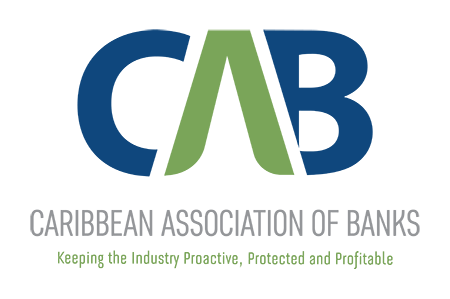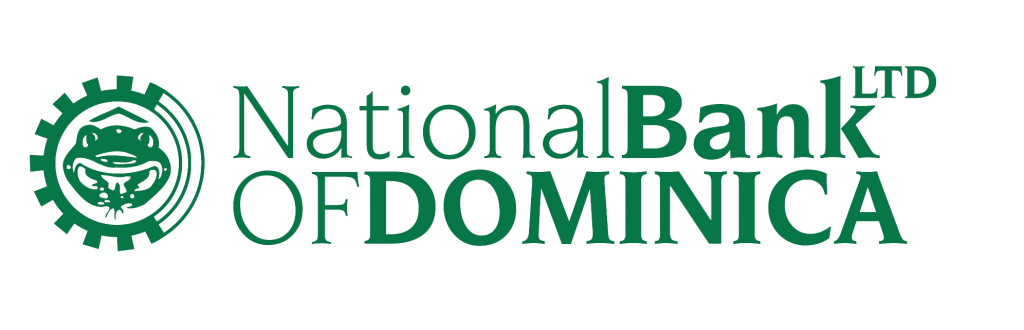SEARCH NBD
Top Questions
Browse our top customer service questions below. If you still can’t find what you are looking for, contact us by the method most convenient for you.
If you do not remember your User ID, please contact Customer Support at (767) 255-2300 or (767) 255-2647.
You can reset your password by clicking on the “Forgot Password?” link on the login page.
When you sign up for MoBanking, NBD will provide you with your mobile ID. If you forget your mobile ID, please contact Customer Support at (767) 255-2300 or (767) 255-2647.
In these how-to videos, you will learn how to add and pay peers and merchants.
There is no limit for transfers between your own accounts; however, a maximum of EC $5,000 is allowed per transfer to other parties.
You can update your email address in MoBanking by:
App version
Select the “Menu” tab below your screen then click the “Settings” icon and finally click on the “Email” option to update your email address.
Web version
Select “Personal” in the “Settings” menu and click on the “Email” option.
You can also complete the MoBanking Amendment Form with your new email address and delivering it to any of our branches.
To open an account, you will need the following:
- Photo identification (Passport, Social Security Card, Driver’s License)
- Proof of address (Driver’s License, Utility Bill, Job Letter, Bank
Statement). These are valid for no more than six (6) months from their dates of issue. - Proof of income (Job Letter, Salary Slip and expenditure, if self-employed)
- Minimum opening deposit amount of EC$100.00