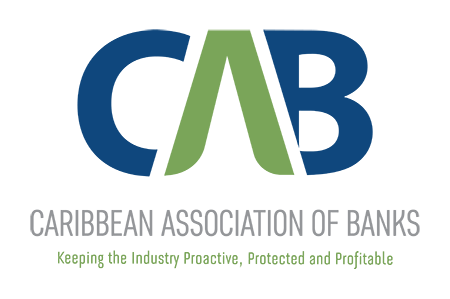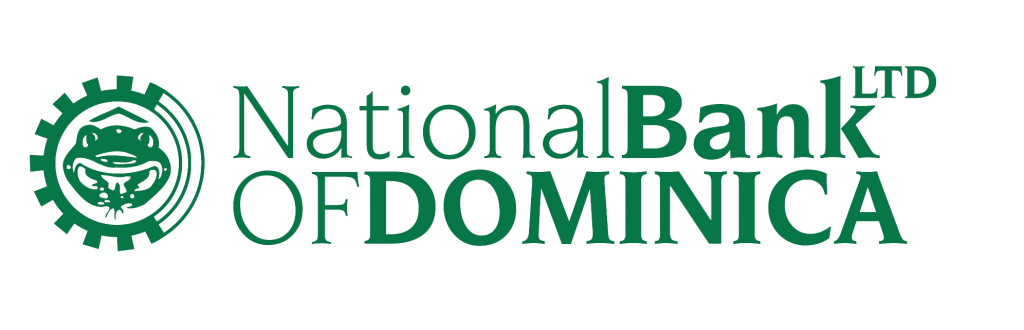A POS terminal is a machine which enables the merchants to accept payments through payment cards (credit, debit and prepaid cards).
An NBD merchant is a customer (Person trading as a business name or company) who has applied for and successfully received the merchant services product.
Any transactions processed before 9 p.m. will be deposited to the merchant’s account the following business day.
NBD’s current charges (Merchant Discount Rate – MDR) are as follows:
- NBD Visa Debit card used on NBD’s POS terminal: 1% of purchase value
- Eg., Transaction of EC$100
- EC$99 to merchant’s bank account and EC$1 to NBD
- Eg., Transaction of EC$100
- Any other Mastercard or Visa card on NBD’s Merchant POS terminal: 2.75% of purchase value
- Eg., Transaction of EC$100
- EC$97.25 to merchant’s bank account and EC$2.75 to NBD
- Eg., Transaction of EC$100
The batches will be automatically closed at 9pm every evening. Merchants may choose however, to close a batch whenever they deem necessary.
The benefits of having a POS system for your business are, but not limited to:
- Reduced time per transaction, thereby increasing efficiency.
- Reduced Physical cash thereby reducing risk (theft, loss, errors, etc.)
- Increased Sales (Card users are not limited by the amount of cash on their person)
- Simplified payment providing – better customer experience
- Increased customer loyalty
- Accepts Mastercard, Visa and American Express cards from any cardholder
- Efficient and secure collection of money
- Increased customer base – Accept cash and card customers
To become a merchant the following are necessary:
- Merchant needs to have a DDA (current) account with the Bank. (Business account or personal account trading as business name).
- Company/Business needs to be registered
- Functioning email address and mobile number (These are necessary for the setup of the merchant on the merchant portal)
- The business should have a functional communication medium compatible to the POS terminal:
- Fixed Terminals – connect via Internet (DSL modem).
- Wireless WiFi Terminals – connect using Internet and a wireless router (These also connect via tethering/Hotspot).
If a customer has the pre-requisites to become a merchant, then the Merchant Application and Agreement forms need to be completed and signed at any of NBD’s branches. (Documents need to be notarized if applicant resides off island)
Please contact the cards/merchant services department by calling 767 255 2607 or 767 275 0966 or email [email protected]
- Transactions have been tested on the terminal and are functional.
- That any concerns you may have raised have been addressed by merchant services staff.
- Any relevant staff is available for training on use of the terminal on the day of installation
As a Merchant, you may receive three types of cards – magnetic stripe cards that have to be swiped, chip cards that have to be inserted and contactless cards that have to be tapped.
One card may possess all 3 capabilities.
Please note that contactless transactions will likely have a much lower limit than magnetic stripe or chip cards. The limit for contactless transactions (tapping) on NBD’s cards is EC$200. Transactions greater than $200 must be swiped or inserted.
The lower limit provides some protection if the customer’s card should fall into the wrong hands and the transaction is accepted by the Merchant.
Please note that the Merchant is required to verify customers’ identification for each transaction.
Please contact the cards/merchant services department by calling 767 255 2607 or 767 275 0966 or email [email protected]
When you call our customer support you may be asked a few questions for verification purposes. You will be required to provide us with your Merchant ID (MID), Terminal ID (TID), business name and registered mobile number for further assistance.
Please contact the cards/merchant services department by calling 767 255 2607 or 767 275 0966 or email [email protected]
To order paper rolls, visit any one of our branches or your choice of thermal paper providers.
We suggest the following steps:
- Ensure that the communication (internet) to the terminal is functional and all cords are securely connected.
- Turn-off and restart the terminal then try the transaction again.
- If the issue persists, please contact the cards/merchant services department by calling 767 255 2607 or 767 275 0966 or email [email protected]
An existing merchant may request an additional terminal by completing an “Additional Terminal Application Form”. The original document may be delivered to any of NBD’s branches and the merchant will be contacted by the merchant services department for further steps.
Processed transactions can be viewed on the Merchant Portal.
Merchants may access details and reports about their merchant account by signing into the Merchant Portal using the credentials that were provided by NBD.
The cost of terminals vary vastly based on the model, brand, and region that the terminal is designed to serve.
POS rental charge refers to the fee charged by an institution for the use of the POS terminal assigned to the merchant.
Transactions are usually processed within 3-5 seconds.
The merchant may select “Refund” from the menus on the POS and follow the transaction process. The merchant will require a password to perform this type of transaction.
N.B – Passwords will only be delivered to authorized signatories on the merchant’s bank account
When a refund is processed on the POS terminal, the amount is deducted from the merchant’s bank account and the bank charges, which were initially paid, are refunded.
“Card not supported” response is received when your merchant services product does not accept the card brand that is being attempted.
E.g., A Discover Card will not function on your NBD POS terminal as only Mastercard, Visa and American Express are accepted.
Most of the terminal responses clearly indicate the type of error.
Please contact merchant services support if an unrecognized response is received when a transaction is attempted.
Currently NBD offers 2 types of terminals
- VX520: Ethernet (Internet cord) connection
- VX680-WIFI: Internet connection via WIFI (these terminals may also function via tethering/Hotspot)
The POS terminal remains the property of NBD. The merchant is responsible for ensuring that the terminal is not damaged or destroyed. NBD will request reimbursement from a merchant who has damaged or destroyed a POS terminal.
Transaction date: The date the transaction was processed/authorized
Settlement date: The date that the transaction is applied to the merchant’s bank account.
Transactions processed today will only appear on the next working day.
Most Cards are equipped with technology to interact with the POS terminal. Below are different options:
- EMV Chip: The chip on the card may be inserted into the slot beneath the keypad of the POS terminal
- Contactless: The card may be tapped onto the screen of the POS terminal. (Most banks have a limit on the value for this type of transaction)
- Magnetic Strip: The black strip on the back of the card may be swiped through the slot on the side of the POS terminal.
- Manual entry: The full card number and expiration date may be manually entered using the keypad of the POS terminal (This option is not available to all merchant)
Refusal of a valid Mastercard, Visa or American Express card, that is presented in ideal working condition is a breach of the agreement that was signed by the merchant with NBD and could result in the merchant’s service being discontinued.
FAQ Feedback
Browse FAQs by Topic
Get in touch - at your convenience
Visit a Branch
Hillsborough Street, Bayfront Branch and Portsmouth Branch
Monday – Thursdays:
8:00 a.m. to 2:00 p.m.
Fridays:
8:00 a.m. to 4:00 p.m.
Canefield Branch
Monday – Thursdays:
8:00 a.m. to 3:00 p.m.
Fridays:
8:00 a.m. to 4:00 p.m.