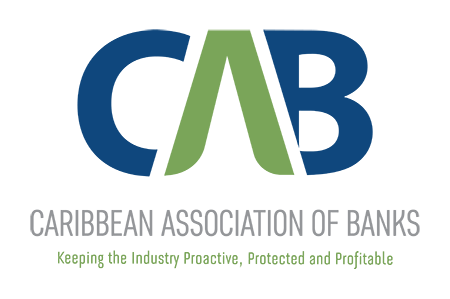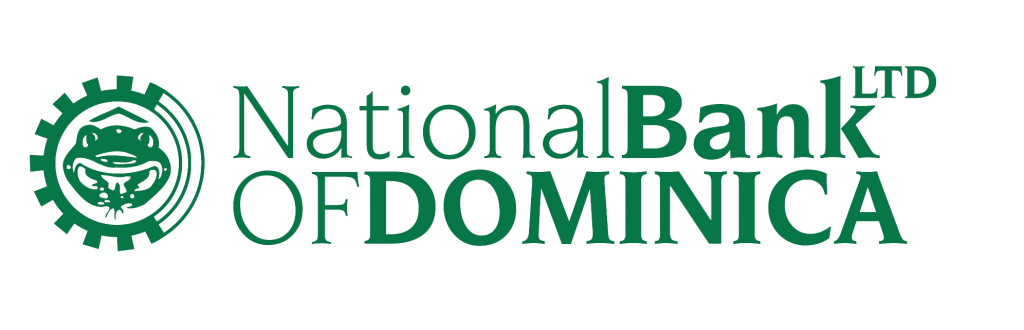Outgoing Transfers
You will need the following information to complete your transfer:
- The Routing number , ABA , Swift code , Sort Code or Transit number of the bank to which the funds are being sent (beneficiary bank).
- The name and address of the beneficiary bank
- The account number, name and physical address of the person you are sending the funds to (beneficiary customer)
- Remittance information (reason or description for the transfer) with supporting documentation where applicable
Incoming Transfers
Funds can be sent from another bank via one of our correspondent banks.
The parties sending the funds to you at NBD will need to provide their bank with the following information:
- NBD Swift code: NCDMDMDM
- Your Name and NBD Account Number
- Remittance Information
Allow 2 to 3 business days for processing of incoming wires. Completion of a Declaration of Source of Funds may be required.
You can send a wire transfer using one of the following options:
Convenient and Easy through MoBanking. Follow these easy steps.
- Log into MoBanking
- Go to the “Menu” icon
- Select “Orders” and choose your money transfer option “Electronic Funds” or “Wire Transfer”
- Carefully enter details
- Tap the “Upload up to 3 documents” button to add supporting documents
- Slide the white circle to the right or touch to turn green to confirm
- Select “Review” and cross check all details
- Then select “Submit”. A receipt awaits you in your email.
By visiting our website nbddominica.com:
- Go to the Forms option
- Download the Payment Order Form: Wires and Drafts
- Complete and submit the form to any one of our branches
Yes. Fees can be found in our fee guide.
Once you submit a wire transfer request through MoBanking or in-branch, there may be a short window of time to cancel it. To do so, you must call the Customer Support Department at 265-2300 immediately.
EFT is a service platform network which allows regional ECCU Banks and their branches to transfer funds within the network in a relatively short period of time.
You can send funds via EFT through MoBanking.
To make the transfer, you will need the following information:
- The name of the bank receiving the funds
- The type of account receiving the funds (e.g. checking or savings)
- The bank’s routing number/Business Identifier Codes(BIC )/Transit number
- The recipient’s name and account number
The Bank does not have a routing number for international wire transfers. However, a Swift Code is available. NBD’s Swift Code is NCDMDMDM.
The Bank does not have an ABA/Sort code or transit number; however, a Swift Code is available. NBD’s Swift Code is NCDMDMDM.
NBD’s Swift Code is NCDMDMDM.
FAQ Feedback
Browse FAQs by Topic
Get in touch - at your convenience
Visit a Branch
Hillsborough Street, Bayfront Branch and Portsmouth Branch
Monday – Thursdays:
8:00 a.m. to 2:00 p.m.
Fridays:
8:00 a.m. to 4:00 p.m.
Canefield Branch
Monday – Thursdays:
8:00 a.m. to 3:00 p.m.
Fridays:
8:00 a.m. to 4:00 p.m.